The order of the field data is specified in the Workspace Schema. The Schema for a Workspace can be viewed from a number of resources and locations. The most straight-forward way to display the Schema page is to select Administration | Workspace | Schema from the FootPrints Toolbar. The page that loads shows you the order of the fields, which is useful when importing data from another resource.
As an example, suppose the workspace has several custom Workspace fields, called Category, Device/Application, Symptom, Error Message, Platform, and Follow-up Date. The Schema would look like this:
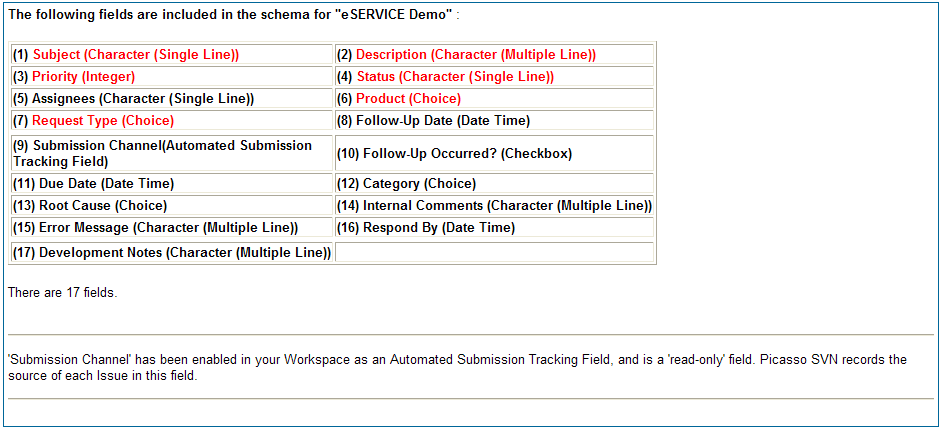
Schema file for "Service Desk" Workspace